Sodera: Selecting Devices for Analysis
Once a Sodera capture session starts by clicking on Record on the Capture Toolbar, data from all active devices within range or data from wired connections is being captured. To analyze the data using the Frontline software, you select specific devices of interest to include in the analysis.
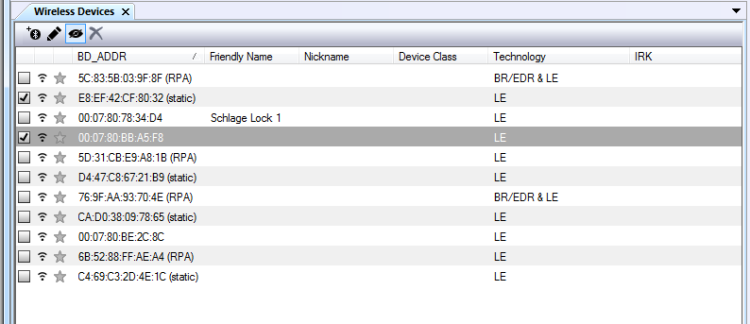
Sodera Wireless Devices Pane
In the Wireless Devices ![]()

Note: Data filtered by the device selection is an “OR” function, not an “AND” function. When selecting device1, device2, device3,... the recorded data filtered into the analyzer is data involving device1 OR device2 OR device3 OR .... However, if in the Options menu, analysis if LE Empty packets is selected an AND function is included. For example: (device2 AND LE Empty packets) OR (device3 AND LE Empty packets).
The following table lists some common data capture and device selection scenarios.
| Scenario | Wireless Devices Pane Selection |
|---|---|
| Analyzing traffic between a slave Device Under Test (DUT) and its master. | Select only the slave DUT for analysis |
| Analyzing all traffic on a piconet | Select the Master for analysis |
| Analyzing all traffic involved in Inquiries | In the Sodera Options menu select Analyze Inquiry Process Packets in the Options menu |
The Sodera is now ready to begin protocol- and event-level analysis.